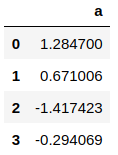python BeautifulSoup4(bs4)使用教程
Python 中的 BeautifulSoup4(通常简称为 bs4)是一个流行的 HTML 解析器,是从 HTML 或 XML 文件中提取数据(或屏蔽 HTML/XML 标记)的一种库。在本文中,我将介绍如何安装、导入和使用 bs4 库。
安装
要安装 bs4,可以使用 pip 命令:
pip install beautifulsoup4
导入
在 Python 代码中使用 bs4,需要首先导入该库:
from bs4 import BeautifulSoup
使用
以下是 BeautifulSoup 库的基本用法:
创建 Beautiful Soup 对象
要将 HTML 或 XML 数据解析为 Beautiful Soup 对象,可以创建 BeautifulSoup 对象。
from bs4 import BeautifulSoup html_doc = """ <html><head><title>The Dormouse's story</title></head> <body> <p class="title"><b>The Dormouse's story</b></p> <p class="story">Once upon a time there were three little sisters; and their names were <a href="http://example.com/elsie" class="sister" id="link1">Elsie</a>, <a href="http://example.com/lacie" class="sister" id="link2">Lacie</a> and <a href="http://example.com/tillie" class="sister" id="link3">Tillie</a>; and they lived at the bottom of a well.</p> <p class="story">...</p> """ soup = BeautifulSoup(html_doc, 'html.parser')
上面的代码将一个 HTML 字符串传递给 BeautifulSoup 构造函数,并指定解析器类型为 'html.parser'。BeautifulSoup 对象将显示 HTML 的解析结果。
Python 中的 BeautifulSoup4(通常简称为 bs4)是一个流行的 HTML 解析器库。在 BeautifulSoup 构造函数中,可以指定解析器类型参数,常用的解析器类型有以下几种:
'html.parser': Python内置的解析器,速度适中,容错能力较强。
'lxml': 速度更快,但需要额外安装该库。
'xml': Python内置的XML解析器。
'html5lib': 最好的容错解析器,但速度较慢,需要额外安装该库。
一般来说,如果是处理HTML文档,且不想安装额外的库,则使用 Python 内置的 'html.parser' 解析器是一个不错的选择。如果需要速度更快、容错能力更强的解析器,则可以考虑 'lxml' 或 'html5lib' 解析器。
搜索标签
使用 find_all() 方法可以从文档中搜索指定标签名称的所有标签。
from bs4 import BeautifulSoup
html_doc = """
<html><head><title>The Dormouse's story</title></head>
<body>
<p class="title"><b>The Dormouse's story</b></p>
<p class="story">Once upon a time there were three little sisters; and their names were
<a href="http://example.com/elsie" class="sister" id="link1">Elsie</a>,
<a href="http://example.com/lacie" class="sister" id="link2">Lacie</a> and
<a href="http://example.com/tillie" class="sister" id="link3">Tillie</a>;
and they lived at the bottom of a well.</p>
<p class="story">...</p>
"""
soup = BeautifulSoup(html_doc, 'html.parser')
# 查找所有的 a 标签
for link in soup.find_all('a'):
print(link.get('href'))上面的代码搜索 HTML 中的所有 a 标签,并使用 get() 方法获得每个标签的 href 属性值。
搜索属性
除了搜索标签外,还可以根据标签的属性进行搜索。
from bs4 import BeautifulSoup
html_doc = """
<html><head><title>The Dormouse's story</title></head>
<body>
<p class="title"><b>The Dormouse's story</b></p>
<p class="story">Once upon a time there were three little sisters; and their names were
<a href="http://example.com/elsie" class="sister" id="link1">Elsie</a>,
<a href="http://example.com/lacie" class="sister" id="link2">Lacie</a> and
<a href="http://example.com/tillie" class="sister" id="link3">Tillie</a>;
and they lived at the bottom of a well.</p>
<p class="story">...</p>
"""
soup = BeautifulSoup(html_doc, 'html.parser')
# 查找所有属性为 class='sister' 的 a 标签
for link in soup.find_all('a', {'class': 'sister'}):
print(link.get('href'))上面的代码搜索 HTML 中的所有 class 属性值为 sister 的 a 标签,并使用 get() 方法获得每个标签的 href 属性值。
结论
这是 BeautifulSoup 库的一个简单介绍。您可以使用 BeautifulSoup 轻松地解析 HTML 或 XML 数据,并从中提取出需要的信息。同时,BeautifulSoup 常用的API也在文章中进行了详细讲解。